Adblock for Spotify is now available for Android (no root required)!
Adblock for Spotify is an hack for the Spotify audio ads.
Installation Instructions:
1. Download Adblock for Spotify from your phone/tablet (link below).
2. Install the Adblock for Spotify apk file. You may need to enable “Unknown Sources”.
3. Open your Android Settings, then “Accessibility”, and enable Adblock for Spotify.
Usage Instructions:
1. It is required to enable access to notifications, click the button NOTIFICATION ACCESS and enables Adblock for spotify
2. Press the “Enable Blocking” button to start the blocking of audio Ads.
2. Press the “OPEN SPOTIFY” button to open Spotify.
3. Enjoy your music without listening to annoying ads!
It is important to keep updated the Spotify app.
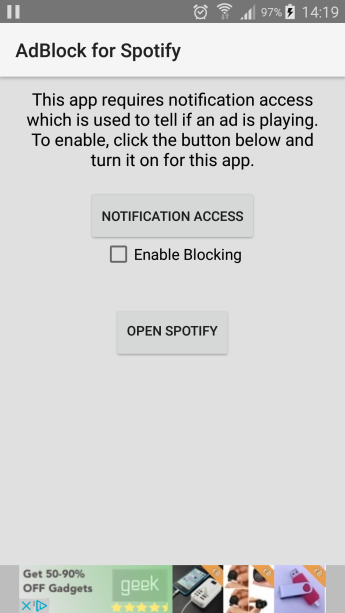
Get Adblock for Spotify here: Download v1.0 (Jan 23, 2020)
FAQ
Why aren’t ads being muted?
Leave a comment below if this happens.
Will Adblock for Spotify slow my phone down or drain the battery?
Probably not. Adblock for Spotify takes minimal RAM and CPU usage and only runs when Spotify is active. It’s footprint is roughly ~20% that of Spotify’s. Newer devices will not notice a difference.
Devi effettuare l'accesso per postare un commento.